
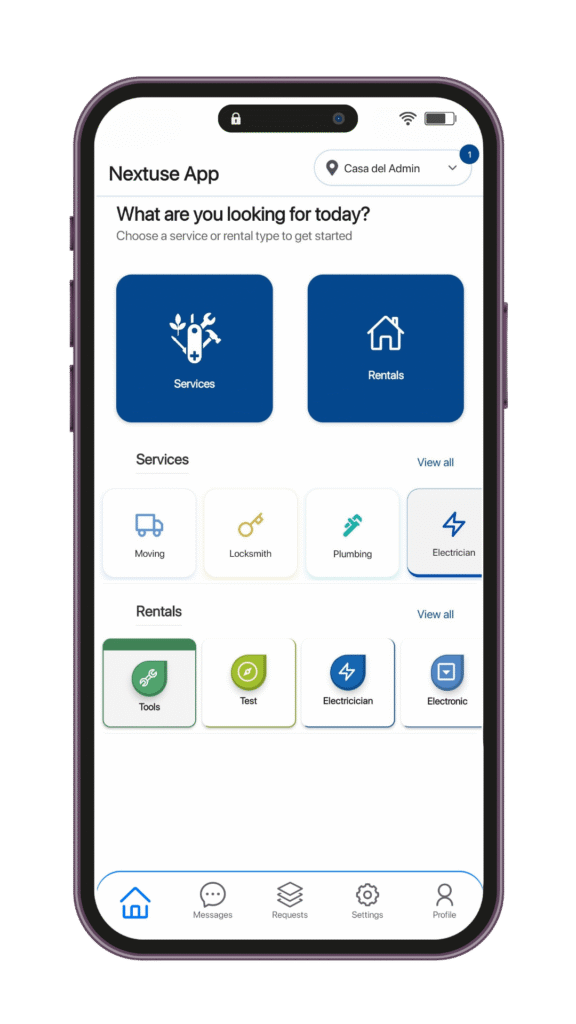
1. In the Rentals section, go to Tools, then select Gardening (for this example).
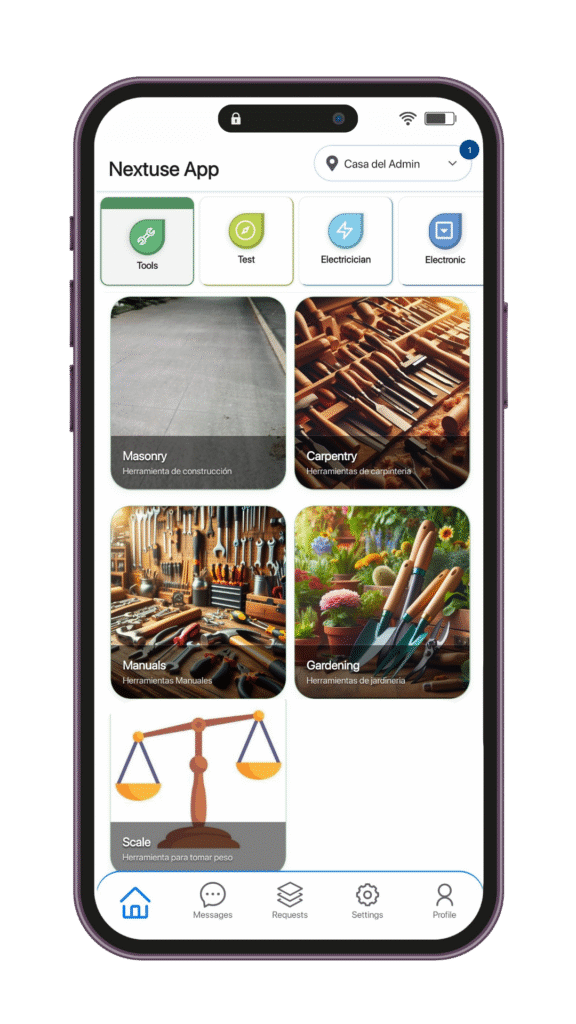
2. You will see a list of available tools. Choose and reserve the one you need.

3. Review the information provided by the owner about the tool.

4. When renting, you can choose different options:
- Or pick it up yourself.
- Rental period (time).
- Delivery to a specific address.

5. Select your previously added payment method and complete the payment.
1. In the Rentals section, go to Tools, then select Gardening (for this example).

2. You will see a list of available tools. Choose and reserve the one you need.

3. Review the information provided by the owner about the tool.

4. When renting, you can choose different options:
- Or pick it up yourself.
- Rental period (time).
- Delivery to a specific address.

5. Select your previously added payment method and complete the payment.

Download Our App Now

